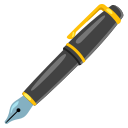Get your API key
Email [email protected] a request for an API key. Make sure to include:
- Your use case
- Your estimated monthly volume
- Any additional feature requests
Create a template using our Inkless webapp
We recommend selecting “Auto-release signatures when complete”. When enabled, this setting automatically sends the final PDF with signatures once everyone has signed. If this is not enabled, you will need to manually review and release signatures even after everyone has signed.

After creating a template, grab the template ID.

Using your API key, call the createFromTemplate API
Call the createFromTemplate API and specify your templateId and list of recipients with their email and name. The number of recipients must match the number of recipients in the template you created!
import axios from 'axios';
async function sendTemplateEmail(): Promise<void> {
const url = 'https://api.useinkless.com/createFromTemplate';
const apiKey = 'test_api_key';
const data = {
templateId: 'your_template_id',
recipients: [
{
email: '[email protected]',
name: 'Test User'
}
]
};
try {
const response = await axios.post(url, data, {
headers: {
'Content-Type': 'application/json',
'x-api-key': apiKey
}
});
console.log('Response status:', response.status);
console.log('Response data:', response.data);
} catch (error: unknown) {
if (axios.isAxiosError(error)) {
console.error('API Error:');
console.error('Status:', error.response?.status);
console.error('Data:', error.response?.data);
} else {
console.error('Error during API test:', error);
}
}
}
sendTemplateEmail();