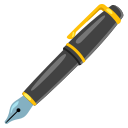If you’re not looking to build on top of the API, you can use the no-code webapp at https://app.useinkless.com/
Overview
Webhooks allow your application to receive real-time notifications when important events occur in your e-sign workflow, such as when a document is signed or a finalized PDF is generated. By registering a webhook, you can automate downstream actions (e.g., send emails, update your CRM, etc.) whenever these events happen.Registering a Webhook
To receive webhook notifications, you must first register your webhook endpoint using the/registerWebhook API.
Endpoint
POST /registerWebhookRequest Headers
x-api-key: (required) Your API key for authentication.
Request Body
- user_id: Your user ID (provided when you sign up for API access).
- url: The HTTPS endpoint that will receive webhook events.
- eventType: The event to subscribe to. Supported values:
- document.signed — triggered when a recipient signs a document.
- document.finalized — triggered when the final, signed PDF is available.
- secret (optional): If provided, webhook payloads will be signed so you can verify authenticity.
Supported Webhook Events
| Event Name | Description |
|---|---|
document.signed | Triggered when a recipient signs a document. |
document.finalized | Triggered when the final signed PDF is available to owner. |
Webhook Payloads
When your webhook is triggered, your endpoint will receive a POST request with a JSON payload. The structure depends on the event.document.signed Event
- event: The event type.
- pdf_id: The unique identifier for the document.
- recipient: The recipient who signed (name, email, and a unique hash).
- completed_fields: Information about completed fields (see API reference for structure).
- status: The current status of the document.
document.finalized Event
- event: The event type.
- pdf_id: The unique identifier for the document.
- final_pdf_url: A secure, time-limited URL to download the finalized PDF.