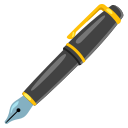Create a Template via API Key: POST /createNewTemplate
Use this API to create a reusable template from a PDF. Optionally include recipients to immediately instantiate a document and send notifications.
Endpoint and Auth
- Method:
POST - Path:
/createNewTemplate - Auth: Header
x-api-key: YOUR_API_KEY - Content-Type:
multipart/form-data
Multipart form fields
- Required
document(file, binary): The template PDF or DOCX file to upload (Note: You can upload a DOCX file, it will be converted to a PDF).templateName(string): A human-readable name for the template.fields(JSON string): Array of arrays representing fields grouped by recipient index.- Each inner array corresponds to a recipient’s field group.
- Field object shape:
id(string): Stable ID for the field (e.g.,sig-1).x(number),y(number): Position on the page.page(integer): 1-based page index.type(string): e.g.,Signature,Text.recipient(integer): Group index this field belongs to.
- Optional
recipients(JSON string): If provided, the server immediately creates a document instance from the template and notifies these recipients.- Array of objects
{ name: string, email: string, phone?: string }
- Array of objects
autoReleaseSignatures(boolean): Defaults totrueif omitted; auto-finalize when all signatures are collected.
Important notes
- Do NOT manually set the
Content-Typeheader for multipart; let your HTTP client set the boundary. fieldsandrecipientsmust be JSON-encoded strings in the form data.- Coordinates
(x, y)andpageshould match your PDF’s coordinate system (page is 1-based).
Example: Node.js to upload PDF
Example: Node.js to upload a DOCX
Example: cURL
Successful responses
- Template only (no recipients):
- Template created and document sent (with recipients):
Error responses
- 400 Bad Request:
{ "message": "No file uploaded." }{ "message": "Template name is required." }{ "message": "Invalid fields data." }{ "message": "Recipients must be an array." }
- 401 Unauthorized:
{ "message": "API key is required." }{ "message": "Invalid or expired API key." }
- 500 Internal Server Error:
{ "message": "Internal Server Error" }